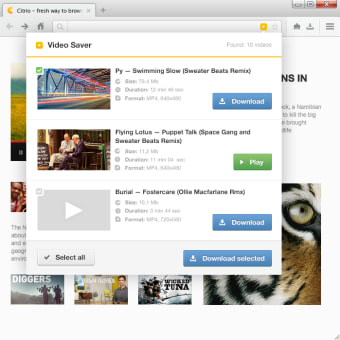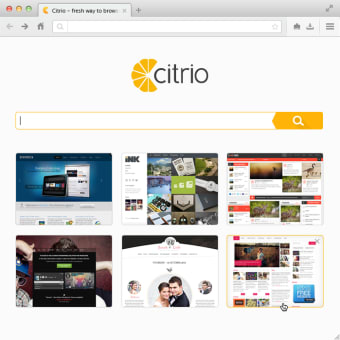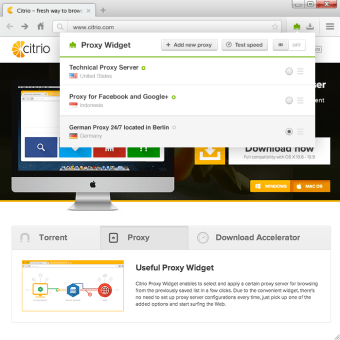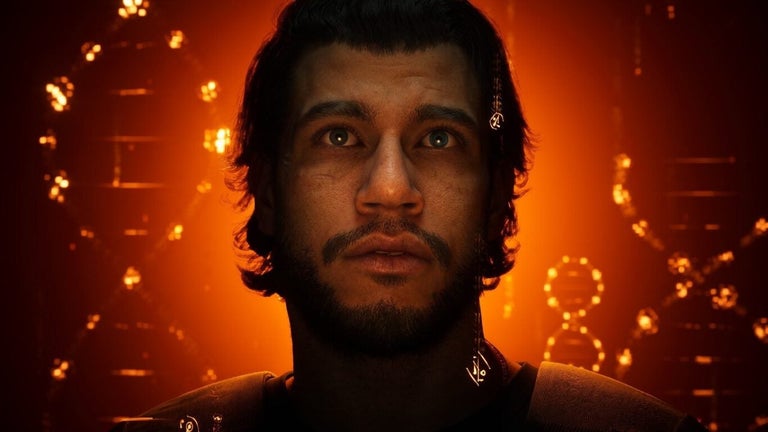Download the best browser for downloads
Surfing the Internet may be the most common function of web browsers, but most users would probably want a browser that can do far more than that. Citrio is a very powerful browser that’s not just reliable for web surfing but also filled with so many features that will appeal to a wide range of users. Not only is it a fast alternative to industry staples like Chrome and Firefox, but it also has its own unique features that make it a strong contender as an opposing choice to said browsers.
Installation and Interface
Citrio’s interface is completely unique to itself. Sure, it doesn’t deviate much from what how you would expect a standard browser to look, but it doesn’t take design elements from any other browser on the market. Installing it is a very easy process. Just download the installer, run it from your PC and there you have it. Citrio will be up and running on your device at once.
Download-Focused
Citrio’s selling point is no doubt its focus on one of the most overlooked aspects of online life: downloading. It has three powerful features that make downloading so much easier and more convenient for users. These features are the download manager, video downloader, and the torrent downloader. Citrio is probably the only web browser that offers a native torrent downloader that users can access right from the app. It may not have the advanced features that a dedicated torrent downloader would have, but it does have the basics such as viewing the download speed, seeds and peers, and setting the download priority. You can also download magnet links in the browser’s torrent downloader. With Citrio, you won’t need to download and install a third-party app to download torrents which would save you more time and storage.
The video downloader is another powerful tool that lets users download videos with convenience. Downloading videos is nigh impossible in most browsers, but users can usually do it by using third-party video downloaders. Citrio lets users download videos with one click using a special button, and it can download from any website that has a supported video file.
Manage Your Downloads
If you have a ton of download files, it won’t hurt to have a download manager to organize them. Citrio’s download manager has a lot of tools that increase download efficiency. With Citrio’s download manager, users can pause and resume their downloads. Slow downloads won’t be a problem for Citrio users as it has a built-in Internet Download Accelerator that speeds up your connection and gives you 5x faster downloads.
Best for Downloads
If you’re the kind of user who wants to download as much content as possible from the web, Citrio is of you. The unique tools that it offers were designed and added to the app specifically to make downloading as painless a process as possible. Casual users who don’t download as often as others will probably not have as much use for these tools, but they’re still worth having around. All in all, Citrio’s worth a try.